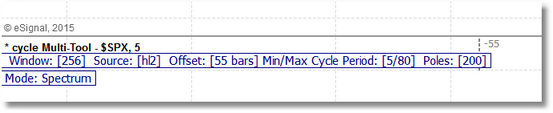The "Information Bar" is comprised of two lines of information that is always displayed at the top-left of the cycleMultiTool indicator panel. It is there to remind you of the current settings that are being used for the cycle analysis. You can also quickly access the cycleMultiTool indicator menu by holding down your SHIFT key and then clicking anywhere on the Information Bar text.