cycleAnalyzer
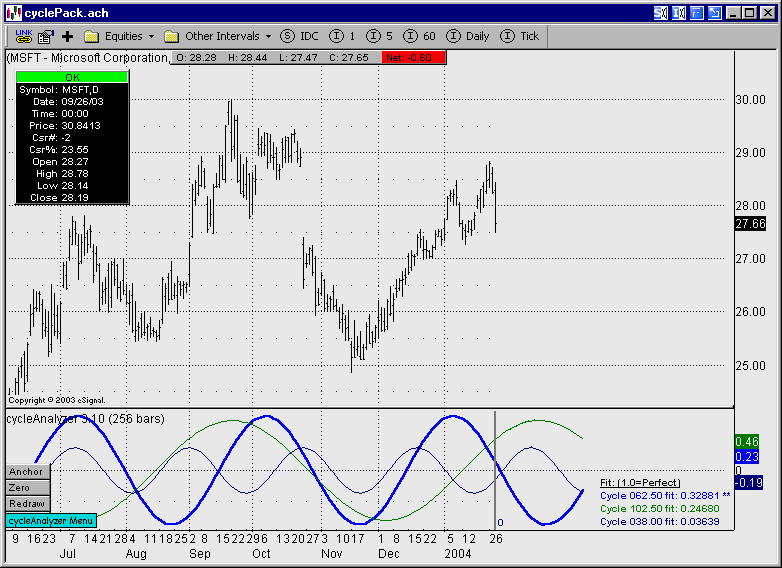
cycleAnalyzer is a powerful cycle-analysis tool and, of all of the indicators in cyclePack, it is the tool that will provide the most value to short-term traders. cycleAnalyzer works by taking a snapshot of the price action at a user-selected point in time and, through the use of filtering and spectrum analysis techniques, determines all of the cycles that are present in the price data. After evaluating each cycle to determine consistency, phase and amplitude, cycleAnalyzer displays these cycles for you in a clear and concise visual format.
Generally, you would rank any cycles found in the data by strength (e.g., display the N strongest cycles present in the data where N is a number of your choice), but you can also rank the cycles by period length (e.g., longest-to-shortest or shortest-to-longest). Once the cycles are displayed, cycleAnalyzer will highlight the cycle that is the most closely correlated with recent price action. In many cases, the best correlated cycle is not the strongest ('dominant') cycle and this is useful information to have. Lastly, cycleAnalyzer will calculate and assign a fitness value to each of the displayed cycles. This fitness value represents the degree (on a scale from 0 to 1.0) to which the individual cycle tracks with recent price action.
In the MSFT daily bar example above, we have asked cycleAnalyzer to display the 3 strongest cycles present in the price data. The cycles that cycleAnalyzer found had periods of 62.50, 102.50 and 38 bars respectively. By looking at the Fitness legend on the right side of the display, we can see that both the 62 and 102-bar cycles have a relatively high fitness value (any reading over 0.20 is worth paying attention to). The 62-bar cycle is highlighted (thicker blue line) because it has the highest fitness value and, as it happens, the 62-bar cycle is also the dominant cycle in MSFT at this point in time.
Note that the 3 cycles we have chosen to display are projected into the future by 30 bars (the vertical grey line is the point-of-origin and it represents the point in time where the cycle analysis was performed). You can project your cycles anywhere from 5 to 500 bars into the future and this is an important feature of the cycleAnalyzer indicator.
Usage
The power of the cycleAnalyzer indicator lies in its clear display of the cycle content with the correct phase and amplitude applied. It's one thing to be told that a particular security has cyclical behavior but it is quite another to see the cycles laid out before your eyes. The cycleAnalyzer indicator can be used simply as a quick reference tool to determine if tradeable cycles exist in a particular security. Alternatively, it can be used as a mechanism to select the best period or length setting to use for other indicators such as oscillators and moving averages. Lastly, if strong cyclical behavior is identified, cycleAnalyzer can be used to project these cycles into the future to help you to get feel for how the security is likely to behave in the short and even the long-term.
For clarity, most of the examples we have provided show only 3 cycles in the cycleAnalyzer display. However, you can display up to 7 cycles simultaneously. This can be useful for identifying cycle convergences at cycle tops or bottoms. Cycle convergences (e.g., a point in time where several cycles meet to form a combined cycle bottom or top) are usually strong turning points and it pays to know where they are in advance.
Another useful service that cycleAnalyzer can provide is to keep you out of specific trades (or specific securities for that matter). There will be times when you load the cycleAnalyzer into a chart and see nothing but noise. The indicator will show several cycles that are consistently counteracting each other (e.g., while one strong cycle component is reaching a top, another strong cycle component is reaching a bottom, etc.) This is an indication that, as far as the cycles are concerned, there is no clear direction in the security.
In terms of choosing an anchor point for the cycleAnalyzer indicator, the most effective method that we have found is to select an anchor point that is 3 or 4 bars past the most recent well-defined swing low or swing high displayed on your chart. Typically, once you load a chart you will be able to identify a clear swing high or swing low somewhere within the most recent 100 bars of price data. Anchor the cycleAnalyzer indicator a few bars past the actual top (for a swing high) or bottom (for a swing low). Use this anchor point until a new well-defined swing high or swing low is formed and then re-anchor the indicator.
As mentioned in the introduction, the cyclePack indicators are powerful enough in their own right. They become even more powerful when used in conjunction with other popular technical analysis tools, such as Elliott Wave analysis, trend-line analysis, floor trader pivots and even traditional oscillators. When the cyclePack tools confirm a peak or trough in the data that is also identified by one of your other technical analysis tools, this point on the chart is likely to provide a low-risk trade entry opportunity.
Operational Highlights
cycleAnalyzer works on all time frames from 1-minute bars to monthly bars. (Note: it will function correctly with Tick data but the value of cycle analysis at that level is questionable).
cycleAnalyzer takes a snapshot of the data at a particular point in time and projects the cycles both backwards AND forward in time. The cycle display will remain fixed until either the Anchor or Zero button is clicked.
cycleAnalyzer can be offset back to any point in time. This feature is very useful if you want to view the cyclical content that was in evidence 10, 20, 50 or 100 bars ago and is a great way to get a feel for how the product works and how accurate its projections can be.
cycleAnalyzer can be configured to use data from a higher time frame for the cycle analysis. The results of this analysis will then be extrapolated back into the viewing time frame.
cycleAnalyzer will assign a fitness value to all cycles that you display. This fitness value is a measurement of how well each cycle tracks with recent price action.
cycleAnalyzer has three sorting options available that allow you to view cycles in a variety of configurations. You can sort by Persistency (most persistent to least persistent or vice versa), Strength (strongest cycle to weakest cycle or vice versa) or by Length (longest cycle to shortest cycle or vice versa). You can also adjust the total number of cycles to be displayed.
cycleAnalyzer offers flexibility in terms of its application. It can be applied to the actual price data or it can be applied to a user-defined moving average of the price data.
Copyright © 2010-2013 Divergence Software, Inc.