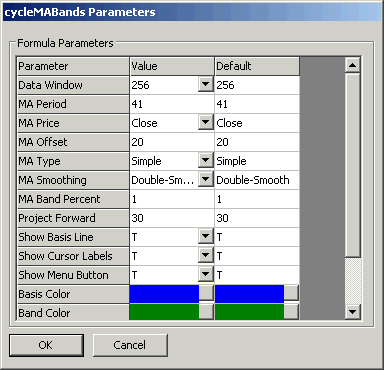cycleMABands Parameters
The cycleMABands indicator has a menu of parameters that can be accessed by clicking on the aqua-colored "cycleMABands Menu" icon that you will see at the bottom-left when you load the indicator. Alternatively, you can right-click in your chart, select the "Edit Studies" option from the pop-up menu that will appear and then select the cycleMABands study from the listbox at the top of the Study Properties dialog.
Several parameters are available and they are outlined in the links below.