divergence software, inc.
Development & Consulting Services
Product Detail
trendPack - Turning Points
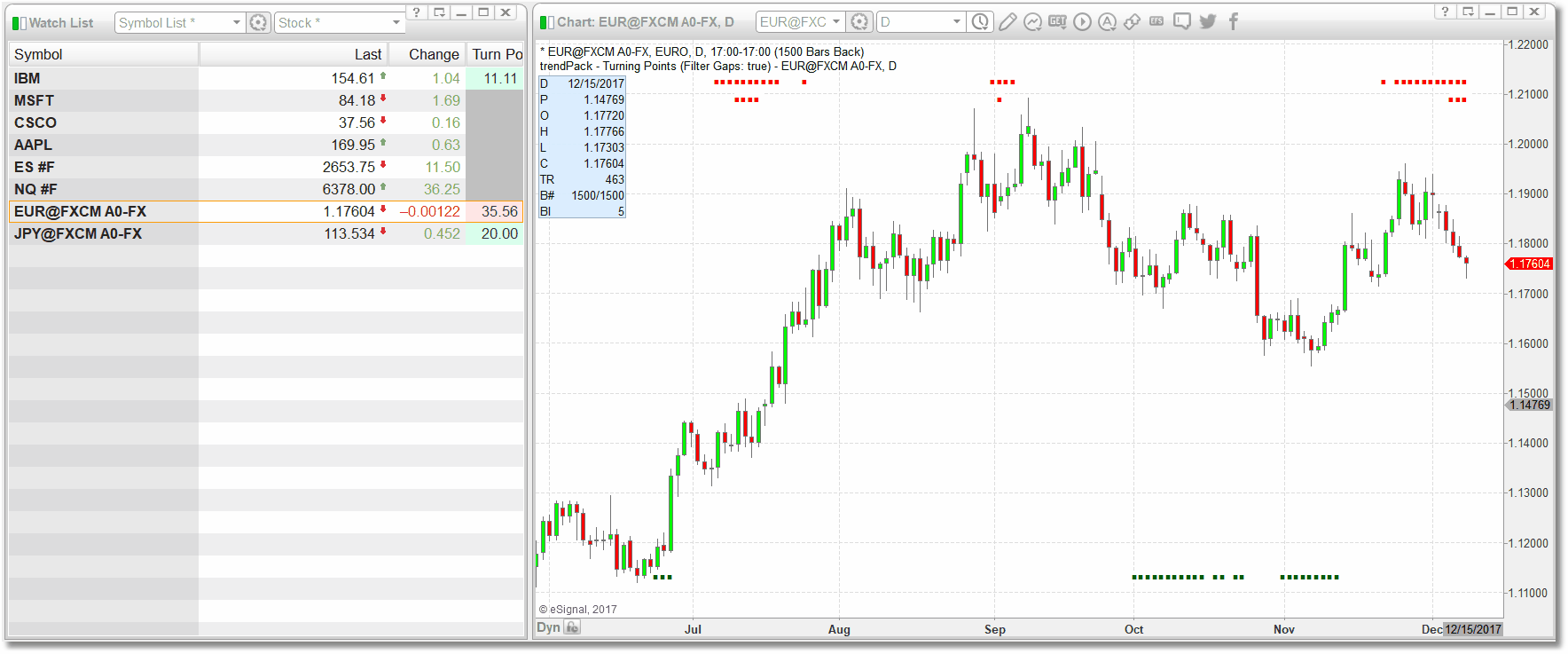
TradingView indicators will be activated for your TradingView account and no installation is required. eSignal indicators will be delivered to you via email in zip files. Some of the more complex indicators have installer programs. In most cases we will require your eSignal username so that we can set up the entitlement for the indicator(s) you have purchased.
The majority of our indicators are licensed for a one-time fee (i.e., non-recurring). However, we do have some subscription-based products, including marketDirection Monitor, Harmonic Pattern Collection, and S/R Analyst Pro.
Description
The Turning Points indicator, which is part of the trendPack collection, uses advanced cycle analysis techniques to identify points in time where the price action is likely to stall or change direction.
If the indicator detects bearish pressure it will begin to plot a row of red bars near the top of the chart. If this pressure increases it will begin plotting a second row of red bars just below the first. If the indicator detects bullish pressure it will begin to plot a row of green bars near the bottom of the chart, and if this pressure increases it will begin plotting a second row of green bars just above the first row.
Turning Points can be used standalone, or in conjunction with other indicators and/or trading systems. In a trading scenario you would typically either tighten your stop or close part of the position if bars in the opposite direction of the trade begin printing. If bars happen to print in conjunction with a trading signal (i.e., from some other indicator or system) in the same direction then this can be considered a strong confirmation of the signal. Requires eSignal Username upon purchase.
Specifications
- Product ID: TPK01
- Study only, no source code provided
- Requires eSignal 12.x or newer