divergence software, inc.
Development & Consulting Services
Product Detail
TradeFlow - BarMap
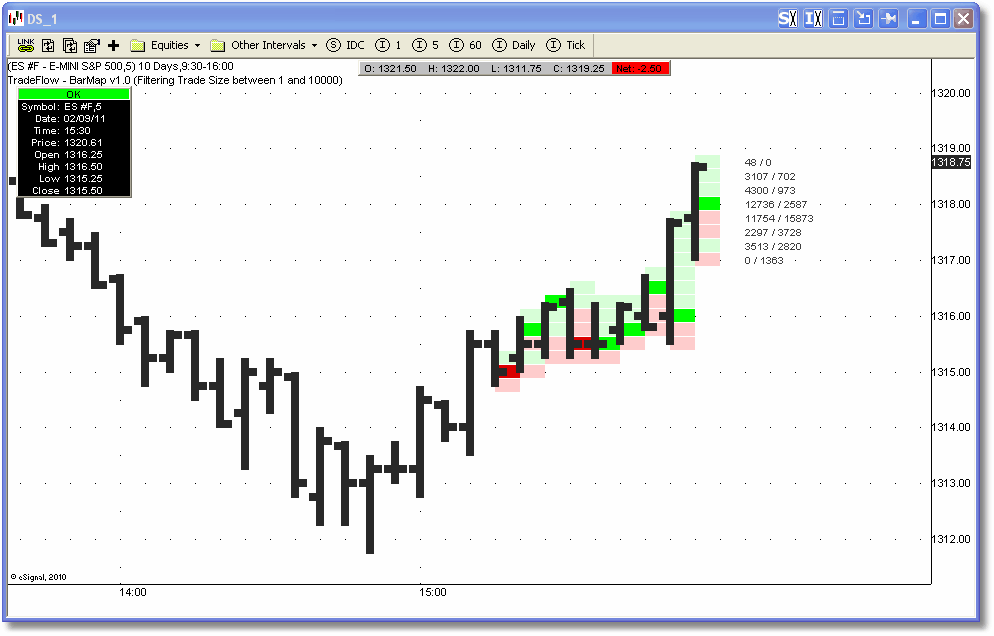
TradingView indicators will be activated for your TradingView account and no installation is required. eSignal indicators will be delivered to you via email in zip files. Some of the more complex indicators have installer programs. In most cases we will require your eSignal username so that we can set up the entitlement for the indicator(s) you have purchased.
The majority of our indicators are licensed for a one-time fee (i.e., non-recurring). However, we do have some subscription-based products, including marketDirection Monitor, Harmonic Pattern Collection, and S/R Analyst Pro.
Description
In a nutshell, it tracks the buying/selling at each price increment of the currently-developing bar and displays this information in a color-coded fashion (i.e., green=buying red=selling). On the current bar it can also be configured to display either the net Delta at each price increment (i.e., contracts traded at Ask minus contracts traded at Bid) or to display contracts traded at the Ask AND contracts traded at the Bid. In addition, it has the same trade-size filtering logic as the other TradeFlow indicators. So, for example if you set the Minimum Trade Size to 50 and the Maximum Trade Size to 100 then the output of the BarMap indicator would be based solely on trades where the number of contracts/shares bought or sold was at least 50 and less than or equal to 100. A useful feature if you want to focus in on what the bigger traders are doing.
Specifications
- Product ID: TFL07
- Study only, no source code provided
- Requires eSignal 12.x or newer