divergence software, inc.
Development & Consulting Services
Product Detail
TradeFlow - Snapshot
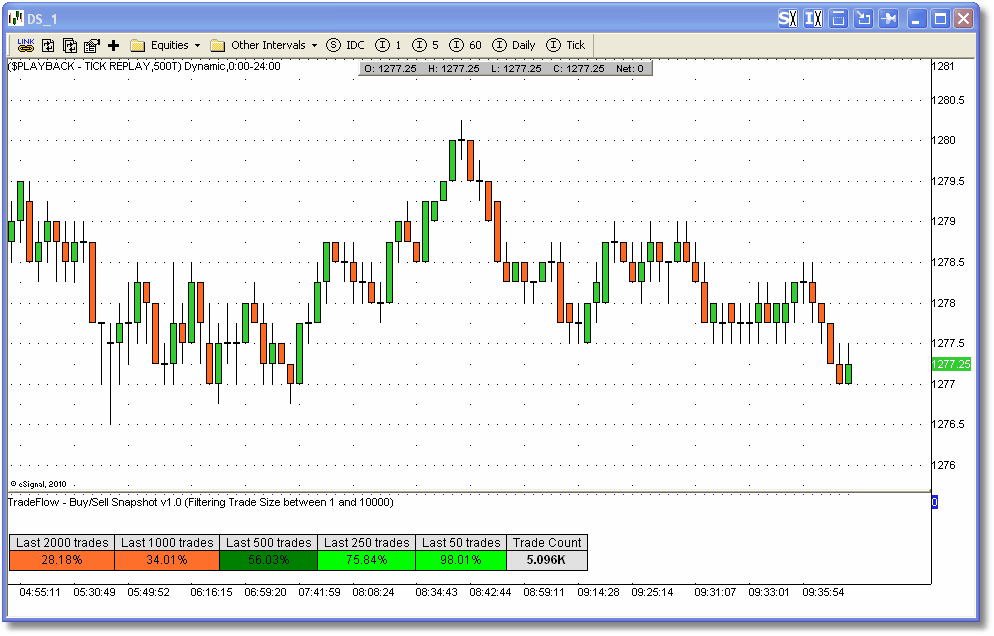
TradingView indicators will be activated for your TradingView account and no installation is required. eSignal indicators will be delivered to you via email in zip files. Some of the more complex indicators have installer programs. In most cases we will require your eSignal username so that we can set up the entitlement for the indicator(s) you have purchased.
The majority of our indicators are licensed for a one-time fee (i.e., non-recurring). However, we do have some subscription-based products, including marketDirection Monitor, Harmonic Pattern Collection, and S/R Analyst Pro.
Description
TradeFlow-Snapshot provides a color-coded, graphical view of buying pressure. Up to 5 segments can be defined where each segment contains the last X trades. The default segment sizes are 50, 250, 500, 1000 and 2000 but you can set these to whatever values you choose. Trade size filtering can also be applied so that, for example, you could restrict your analysis to only large-block trades. For each segment the buying pressure (i.e., the percent of those trades in the segment that went off at the Ask) is calculated and displayed in its own colored cell. The range will be from 0.00% to 100%, where 0.00% is very strong selling and 100% is very strong buying. A value of 50% would be neutral (i.e., buying matches selling).
Specifications
- Product ID: TFL06
- Study only, no source code provided
- Requires eSignal 12.x or newer