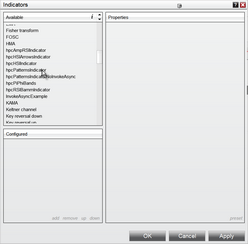RSI Bamm is an enhanced version of Relative Strength Index that incorporates the exact specifications for complex structure identification in RSI and automatically identifies these scenarios by highlighting the overbought or oversold to indicate their presence. As defined in The Harmonic Trader: Volume II and Volume III, RSI Bamm is identified when a complex structure has occurred above 70 or below 30, and RSI returns to the 50 level.
RSI Bamm identifies these special-opportunity scenarios by highlighting the respective overbought or oversold boundary until it has been retested by RSI.
|
Note: The RSI Bamm indicator can also be used in the Market Analyzer. |
To load the RSI Bamm indicator into a chart:
•Right-click in your chart and select the Indicators option from the pop-up menu.
•The Indicators dialog will be displayed. Scroll down the list under the Available column until you find the hpc indicators.
•Double-click on the hpcRSIBammIndicator in that list and it will be added into the Configured section of the dialog. You can now adjust any parameters in the Properties section. Click on the OK button when done and the indicator will be loaded into your chart.
See Also: